"10 Must-Have APKs for Advanced Android Users: Boost Your Device's Power and Performance"
Introduction:
Welcome to our guide on the top 10 must-have APKs for advanced Android users! If you're looking to unlock the full potential of your Android device and enhance its power, performance, and customization options, you've come to the right place. In this article, we'll explore a carefully curated list of powerful APKs that offer a range of features and functionalities. Whether you want to automate tasks, customize your device's appearance, optimize battery life, or explore advanced file management capabilities, these APKs have got you covered. Get ready to take your Android experience to the next level as we dive into the world of these must-know APKs for pro users.
"10 Must-Have APKs for Advanced Android Users: Boost Your Device's Power and Performance"
1. Adway
AdAway is a popular and powerful Android application that provides system-wide ad-blocking capabilities. This app allows you to enjoy a cleaner and ad-free browsing and app experience on your Android device.
AdAway works by modifying your device's host file, which is responsible for mapping domain names to IP addresses. By adding specific rules to the host file, AdAway effectively blocks requests to known ad servers, preventing ads from being displayed on websites, apps, and games.
Key features of AdAway include:
1. System-wide ad blocking: AdAway blocks ads at the system level, ensuring that ads are blocked across all apps, browsers, and games on your device.
2. Host file management: The app provides an easy-to-use interface for managing the host file, allowing you to add custom rules or subscribe to community-maintained hosts files for enhanced ad blocking.
3. Whitelisting and blacklisting: AdAway allows you to whitelist specific websites or apps where you want ads to be displayed. Similarly, you can blacklist certain domains to block ads from specific sources.
4. Regular updates: The app receives regular updates to keep up with new ad servers and maintain an up-to-date blocklist, ensuring effective ad blocking.
It's worth noting that AdAway requires root access on your Android device to modify the host file system-wide. Rooting your device can have implications, including voiding your device's warranty or potential security risks. Therefore, it's crucial to research and understand the risks and benefits before proceeding with root access.
AdAway is a powerful tool for users who prefer an ad-free experience and want to regain control over their Android device. However, it's important to consider the ethical aspects of ad-blocking and support content creators and developers through alternative means if you find their content valuable.
2. FX File Explorer:
FX File Explorer is a feature-rich file management application available for Android devices. It offers a comprehensive set of tools and features to help you navigate, organize, and manage your files and folders efficiently.
Key features of FX File Explorer include:
1. Intuitive User Interface: FX File Explorer provides a clean and user-friendly interface, making it easy to navigate through your device's file system. The app offers a dual-pane layout, allowing you to perform file operations between two different locations simultaneously.
2. File Operations: The app supports a wide range of file operations, including copying, moving, renaming, deleting, and compressing files and folders. It also provides a built-in search function to quickly locate specific files or folders.
3. Cloud Storage Integration: FX File Explorer allows you to connect and manage files from various cloud storage services such as Google Drive, Dropbox, OneDrive, and more. This integration enables seamless file transfers between your device and cloud storage accounts.
4. File Transfer Protocols: The app supports multiple file transfer protocols, including FTP (File Transfer Protocol), SFTP (SSH File Transfer Protocol), and SMB (Server Message Block). You can easily connect to remote servers or network-attached storage (NAS) devices to access and manage files.
5. Media Management: FX File Explorer comes with a built-in media player that allows you to preview audio and video files directly within the app. It also provides detailed information about media files and allows you to manage playlists.
6. Archive Support: The app supports various archive formats such as ZIP, TAR, GZIP, and RAR. You can create, extract, and browse the contents of archives seamlessly.
7. App Manager: FX File Explorer includes an app manager that enables you to view and manage installed applications on your device. You can quickly uninstall multiple apps, view app details, and access the APK files for backup purposes.
8. Privacy and Security: The app provides options to encrypt and secure your files and folders using a password or fingerprint authentication. It also allows you to hide sensitive files and folders from the file browser.
FX File Explorer offers a free version with essential features, while the paid version (FX+) provides additional features such as network file editing, root access tools, and customization options.
With its comprehensive set of features and user-friendly interface, FX File Explorer is a powerful tool for managing and organizing files on your Android device. Whether you're a casual user or a power user, this app provides a robust file management solution tailored to your needs.
3. Greenify:
Greenify is an Android application designed to optimize battery life and improve the overall performance of your device by effectively managing app power consumption. Developed by Oasis Feng, Greenify offers a range of features and settings to help users maximize the efficiency of their Android devices.
1. App Hibernation: The core functionality of Greenify revolves around hibernating or "greenifying" apps. By greenifying an app, you put it into a state of deep sleep, preventing it from running in the background and consuming system resources. This can help reduce battery drain and improve device performance.
2. Automatic Hibernation: Greenify can automatically detect and hibernate apps that are running in the background without your knowledge. It identifies apps that may be draining your battery unnecessarily and puts them to sleep. This feature is particularly useful for hidden or misbehaving apps that continue to use system resources even when you're not actively using them.
3. Manual Hibernation: In addition to automatic hibernation, Greenify allows you to manually select and hibernate specific apps. This gives you more control over which apps you want to optimize for better battery life and performance.
4. Aggressive Doze Mode (Root Only): For rooted devices, Greenify offers an advanced feature called "Aggressive Doze Mode." This mode enhances the system's built-in Doze Mode, which optimizes power consumption when the device is idle. Aggressive Doze Mode allows Greenify to hibernate apps even more aggressively, further reducing power consumption.
5. App Analyzer: Greenify provides detailed information and statistics about the apps installed on your device. The App Analyzer feature gives you insights into each app's impact on battery consumption and resource usage, helping you make informed decisions about which apps to hibernate or optimize.
6. Greenify Plus (Donation Package): Greenify offers a donation package called Greenify Plus, which unlocks additional features and capabilities. Greenify Plus includes features like system app hibernation, notification and widget options, and the ability to hibernate apps when the screen is off.
7. Compatibility and Requirements: Greenify is compatible with Android devices running Android 4.4 KitKat and above. While root access is not mandatory for using Greenify, some advanced features require root access to be fully utilized. Non-rooted users can still benefit from Greenify but with certain limitations.
It's important to note that while Greenify can be a powerful tool for improving battery life and optimizing performance, its effectiveness may vary depending on factors such as device hardware, Android version, and the specific apps you use. It's recommended to explore and experiment with different settings to find the optimal configuration for your device.
Overall, Greenify offers a comprehensive solution for managing app power consumption on Android devices. By intelligently hibernating apps and providing insights into their impact on battery life, Greenify empowers users to optimize their device's resources and extend battery longevity.
4. Lucky Patcher:
Lucky Patcher APK is a popular Android application that offers a wide range of features and tools for modifying and patching other apps on your device. Developed by ChelpuS, Lucky Patcher provides users with the ability to bypass app restrictions, remove ads, modify app permissions, and perform various other customization tasks. It is important to note that Lucky Patcher requires root access on your device to unlock its full potential.
Here are some key details about Lucky Patcher APK:
1. App Patching: Lucky Patcher allows you to modify and patch other installed apps on your Android device. You can apply custom patches to remove license verification, remove ads, unlock premium features, and more. This feature is particularly useful for users who want to enjoy the full functionality of apps without paying for premium versions or being bothered by intrusive advertisements.
2. Ad Blocking: Lucky Patcher provides an ad-blocking feature that allows you to remove or disable ads within apps. This can help enhance the user experience by eliminating disruptive advertisements that often appear while using free apps.
3. App Permissions: With Lucky Patcher, you can manage and modify app permissions for installed applications. You can revoke or modify permissions that are not necessary for the functioning of an app, giving you more control over your privacy and data security.
4. Custom Patches: Lucky Patcher offers a collection of custom patches created by the developer community. These patches can be applied to specific apps to unlock premium features, remove restrictions, or modify app behavior. However, it's worth noting that the effectiveness of these custom patches may vary depending on app updates and compatibility.
5. Backup and Restore: Lucky Patcher allows you to create backups of installed apps, including their data. This feature is useful when you want to reinstall an app or switch to a different device while retaining your app data. It provides an additional layer of security and convenience.
6. License Verification Bypass: Lucky Patcher can bypass the license verification process used by some apps. This allows you to use premium or paid apps without purchasing them from the Google Play Store. However, it's important to respect the developers' efforts and support them by purchasing apps when possible.
7. In-app Purchase Emulation: Lucky Patcher provides the ability to emulate in-app purchases, allowing you to unlock premium content or features within apps without actually making a payment. It's crucial to note that this practice is unethical and illegal. Engaging in in-app purchase emulation violates the terms of service of both Google Play Store and the app developers.
It's important to approach the usage of Lucky Patcher with caution and responsibility. Modifying apps and bypassing app restrictions can have legal and ethical implications. It is recommended to use Lucky Patcher responsibly, respect developers' efforts, and only make modifications within the bounds of the law and app developer's terms.
Additionally, Lucky Patcher may not work on all apps, especially those that have implemented advanced security measures or server-side checks. Furthermore, using Lucky Patcher on apps can potentially introduce stability issues or render them unusable. Always proceed with caution and create backups before making any modifications using Lucky Patcher.
In summary, Lucky Patcher APK is a powerful tool for modifying and patching other apps on your Android device. It provides features like app patching, ad blocking, app permission management, and more. However, it's important to use Lucky Patcher responsibly, respect developers' efforts, and be aware of legal and ethical implications.
5. Nova Launcher:
Nova Launcher APK is a highly popular and feature-rich Android launcher that allows users to customize the look and feel of their device's home screen, app drawer, and overall user interface. Developed by TeslaCoil Software, Nova Launcher offers a wide range of customization options, performance enhancements, and a user-friendly interface, making it a preferred choice for Android users who want to personalize their devices.
1. Customization Options: Nova Launcher provides extensive customization options for the home screen, including icon themes, grid size adjustments, scroll effects, and dock customization. Users can change the app icons, choose from various icon shapes, and even apply custom icon packs to create a unique and personalized look.
2. App Drawer Customization: With Nova Launcher, users can customize the app drawer layout, choose different scrolling styles, and even categorize apps into tabs or folders for easy access. It also supports custom app drawer actions, such as swiping gestures, search bar integration, and the ability to hide apps.
3. Gestures and Shortcuts: Nova Launcher allows users to set up gestures and shortcuts to perform specific actions. For example, you can swipe up on an app icon to launch a specific action, double-tap on the home screen to open a particular app, or pinch in on the home screen to access the app drawer. This feature provides quick and convenient access to frequently used apps or functions.
4. Dock Customization: Nova Launcher enables users to customize the dock at the bottom of the home screen. You can add or remove icons, resize the dock, and even create multiple docks with different sets of apps. The dock can be easily personalized to suit your preferences and workflow.
5. Backup and Restore: Nova Launcher offers a backup and restore feature, allowing users to back up their launcher settings, including layouts, icons, and app drawer configurations. This feature is particularly useful when switching devices or resetting your device, as it allows you to restore your customized launcher setup quickly.
6. Performance Optimization: Nova Launcher is known for its smooth and fast performance. It includes various performance optimization features, such as the ability to control animation speeds, use hardware acceleration, and optimize memory usage. These optimizations ensure a snappy and responsive user experience.
7. Integration with Android Features: Nova Launcher seamlessly integrates with various Android features. It supports Android's adaptive icons, notification badges, and the Google Now page (via a companion app called Nova Google Companion). This integration allows users to enjoy the benefits of both Nova Launcher's customization options and Android's native features.
8. Prime Version: Nova Launcher offers a Prime version, which is a paid upgrade that unlocks additional features and functionalities. Nova Launcher Prime includes features like gesture controls, unread counts, custom drawer groups, and more. The Prime version provides further customization options and enhancements for power users.
Overall, Nova Launcher APK provides a robust and flexible platform for customizing the Android home screen and app drawer. With its extensive range of customization options, performance optimizations, and integration with Android features, Nova Launcher allows users to personalize their devices to reflect their unique style and preferences. Whether you're looking for a subtle visual tweak or a complete overhaul of your device's interface, Nova Launcher offers the tools and flexibility to make it happen.
6. Solid explorer:
Solid Explorer APK is a highly regarded file manager application for Android devices. It offers a comprehensive set of features, an intuitive user interface, and a visually appealing design. Developed by NeatBytes, Solid Explorer has gained popularity among Android users who seek a powerful and efficient file management solution.
1. User Interface: Solid Explorer boasts a modern and user-friendly interface that is both visually appealing and easy to navigate. The app follows Material Design guidelines, providing a clean and intuitive layout with smooth animations and transitions.
2. Dual-Pane Layout: One of the standout features of Solid Explorer is its dual-pane layout, which allows you to browse and manage files in two separate panels simultaneously. This feature greatly enhances multitasking and improves productivity by enabling seamless file transfers and organization between different locations on your device.
3. File Management: Solid Explorer offers a wide range of file management functions. You can easily copy, move, rename, delete, and compress files and folders. It supports drag and drop functionality, making it simple to transfer files between different directories or cloud storage services.
4. Cloud Storage Integration: The app provides seamless integration with popular cloud storage services, including Google Drive, Dropbox, OneDrive, and others. You can easily access and manage files stored in the cloud, transfer files between your device and cloud storage, and synchronize folders.
5. Root Access: Solid Explorer offers advanced features for rooted devices, allowing you to access and manage system files. With root access, you can perform tasks like modifying system files, managing app permissions, and accessing the root directory of your device.
6. FTP, SFTP, and SMB Support: Solid Explorer supports various network protocols, including FTP, SFTP, and SMB (Windows file sharing). This allows you to connect to remote servers, access files on network shares, and transfer files between your device and remote locations.
7. Archive Support: The app supports a wide range of archive formats, including ZIP, RAR, TAR, and 7ZIP. You can create encrypted ZIP and 7ZIP archives, extract files from archives, and view the contents of archives without extraction.
8. Media Browser: Solid Explorer features a built-in media browser that allows you to browse and access media files, such as photos, videos, and audio files, in a visually appealing manner. It provides thumbnail previews, metadata information, and media playback capabilities.
9. Customization: Solid Explorer offers extensive customization options to tailor the app's appearance and behavior to your preferences. You can choose from various themes, customize the color scheme, and even change the icon sets used within the app.
10. Additional Features: Solid Explorer includes several other handy features, such as a built-in text editor, batch renaming of files, support for file shortcuts, FTP server functionality to turn your device into an FTP server, and a powerful search tool to quickly locate files.
Solid Explorer APK provides a robust file management solution for Android users, offering a plethora of features, intuitive navigation, and a visually appealing interface. Whether you're managing files on your device, accessing cloud storage, or performing advanced tasks with root access, Solid Explorer offers a comprehensive set of tools to handle your file management needs efficiently and effectively.
7. Tasker:
Tasker APK is an Android application that allows users to automate various tasks and create personalized workflows on their devices. Developed by Crafty Apps EU, Tasker provides a powerful platform for automating actions, events, and settings based on specific triggers, conditions, and profiles.
1. Task Automation: Tasker enables users to automate a wide range of actions on their Android devices. These actions can include launching apps, adjusting device settings (such as Wi-Fi, Bluetooth, screen brightness, etc.), sending messages, playing media, interacting with other apps, and much more. By creating custom tasks, users can automate routine actions and streamline their device usage.
2. Triggers and Conditions: Tasker allows users to define triggers that initiate an automated action. Triggers can be events like app launches, phone calls, receiving SMS messages, connecting to Wi-Fi networks, or even specific time intervals. Furthermore, users can set conditions that determine whether a task should be executed based on factors such as battery level, device orientation, location, or any other variable.
3. Profiles and Scenes: Tasker utilizes profiles to manage sets of tasks that are activated under specific circumstances. Profiles serve as containers for tasks, triggers, and conditions, allowing users to create complex automation sequences. Additionally, Tasker offers a feature called Scenes, which enables users to create custom user interfaces within Tasker itself for more interactive and visual automation.
4. Plugin Support: Tasker supports a wide range of plugins that extend its functionality even further. These plugins provide additional actions, triggers, and conditions for Tasker tasks. Examples of popular plugins include AutoVoice (voice commands), AutoInput (UI interaction), AutoNotification (notifications), and many others. With plugin support, Tasker becomes an even more versatile automation tool.
5. TaskerNet: TaskerNet is an online platform where Tasker users can share and download pre-made tasks and profiles created by the Tasker community. TaskerNet provides a vast library of automation ideas and ready-to-use configurations, allowing users to explore and utilize the creativity of other Tasker enthusiasts.
6. Learning Curve and Flexibility: Tasker offers an extensive range of options and customization possibilities, making it a powerful tool for automation. However, due to its feature-rich nature, Tasker has a learning curve and may require some time and experimentation to fully grasp its capabilities. Once users become familiar with Tasker's interface and logic, they can create intricate and personalized automation workflows tailored to their specific needs.
7. Tasker Support and Development: Tasker has an active and dedicated community of users who actively support and share their knowledge through online forums, communities, and tutorials. Additionally, the developer of Tasker, João Dias, frequently updates the app, introducing new features and addressing issues reported by users.
Tasker offers a wide range of possibilities for automating tasks on Android devices. From simple actions to complex workflows, Tasker allows users to personalize their device usage and create a more efficient and customized experience. With its extensive functionality and flexibility, Tasker remains a popular choice for Android automation enthusiasts.
8. Titanium:
"Titanium Backup APK" is an Android application that offers advanced backup and restore capabilities for users who want to safeguard their data and applications. Developed by Titanium Track, this app has gained popularity among Android users who value data security and want to prevent the loss of important information.
Here are the key details about Titanium Backup APK:
1. Backup and Restore: Titanium Backup allows you to create backups of various aspects of your Android device. This includes app data, system settings, SMS messages, call logs, Wi-Fi settings, and more. These backups can be stored locally on your device or on external storage such as an SD card or cloud storage.
2. App Data Backup: One of the notable features of Titanium Backup is its ability to backup the data associated with individual apps. This means that not only the app itself but also its settings, game progress, login credentials, and other app-specific data can be included in the backup. This is especially useful when switching devices or performing a factory reset, as you can restore the app along with its previous state.
3. System Apps Backup (Requires Root): Titanium Backup provides the option to backup and restore system apps on rooted devices. System apps are the pre-installed apps that come with your device, and they are typically not removable without root access. Being able to back up and restore these apps allows you to have a complete backup of your device's configuration and settings.
4. Batch Operations: Titanium Backup allows you to perform batch operations, such as backing up multiple apps simultaneously or restoring multiple apps at once. This feature saves time and makes it easier to manage backups and restores, especially when dealing with a large number of apps.
5. Scheduled Backups: You can set up automatic scheduled backups with Titanium Backup. This feature enables you to schedule regular backups of your data and apps, ensuring that you always have an up-to-date backup without having to manually initiate the process each time.
6. App Freezing and Uninstalling (Requires Root): Titanium Backup also offers the ability to freeze or uninstall system and user apps. Freezing an app essentially disables it without permanently removing it, which can be useful for troubleshooting or preventing unwanted app behavior. Uninstalling apps removes them completely from your device.
7. Integration with Cloud Storage: Titanium Backup integrates with popular cloud storage services such as Google Drive, Dropbox, and Box. This allows you to store your backups in the cloud, providing an additional layer of security and making it easier to transfer backups between devices.
It's important to note that Titanium Backup requires root access to fully utilize its advanced features. While many features can still be used on non-rooted devices, certain functionalities, such as system app backup and freezing, require root privileges.
In conclusion, Titanium Backup APK is a powerful backup and restore tool for Android devices. With its comprehensive backup options, including app data, system settings, and more, it offers users a way to protect their valuable data and restore it easily when needed. Whether you want to switch devices, perform a factory reset, or simply have a backup for peace of mind, Titanium Backup provides a robust and customizable solution.
8. Viper4Android FX:
Sure! Viper4Android FX is an Android application that provides advanced audio customization features and enhances the audio output quality on your device. It is commonly known as "V4A" and has gained popularity among Android users who seek to improve their audio experience.
1. Audio Enhancement: Viper4Android FX offers a wide range of audio enhancement features to enhance the audio quality on your Android device. It provides various audio effects and adjustments such as equalization, reverb, bass boost, clarity enhancement, and more. These features allow you to customize the audio output to suit your preferences and improve the overall sound experience.
2. Convolution Effects: V4A supports convolution effects, which enable the application to modify audio signals based on specific audio profiles or impulse responses. This allows for advanced audio processing and simulation of different sound environments or audio setups.
3. DDC and IRS Support: Viper4Android FX supports Dynamic Driver Control (DDC) and Impulse Response Sample (IRS) technologies. DDC enables better compatibility with different audio devices, while IRS allows for realistic simulation of audio profiles and sound characteristics.
4. Headphone Surround Sound: V4A includes a headphone surround sound feature, which creates a virtual surround sound effect when listening to audio through headphones. This can provide a more immersive and spatial audio experience, especially for media like movies and games.
5. Compatibility: Viper4Android FX is compatible with rooted Android devices running Android 2.3 and above. Root access is required to install and utilize the full functionality of V4A. However, there are also versions available for non-rooted devices, although they may have certain limitations and fewer customization options.
6. User Interface and Presets: V4A features a user-friendly interface that allows you to easily access and customize various audio settings. It provides a range of pre-configured audio profiles and presets that cater to different music genres, headphone types, and audio setups. Users can also create and save their own custom audio profiles.
It's worth noting that Viper4Android FX is a powerful audio customization tool, but its effectiveness may depend on several factors such as the quality of your device's audio hardware, the headphones or speakers you use, and your personal audio preferences. It may require some experimentation and fine-tuning to achieve the desired audio output.
In conclusion, Viper4Android FX (V4A) is an Android APK that offers extensive audio customization features and enhances the audio quality on your Android device. It provides various audio effects, equalization options, and surround sound capabilities to improve the overall audio experience. However, it should be noted that V4A requires root access for full functionality, and the effectiveness of the application may vary depending on device hardware and personal audio preferences.
9. Xposed Framework:
The Xposed Framework is a powerful and popular tool for customizing and modifying Android devices at the system level. It allows users to make extensive changes to the behavior and appearance of their devices without modifying the original system files. The Xposed Framework operates through the use of modules, which are small packages that can be installed to add specific functionality or modifications to the Android system.
1. Installation: The Xposed Framework requires a rooted Android device to be installed. Rooting gives users privileged access to the device's operating system, allowing them to make system-level changes. After rooting, the Xposed Framework APK needs to be installed on the device.
2. Modules: The Xposed Framework's main feature is the ability to install modules, which are essentially add-ons or plugins that extend the functionality of the framework. These modules are created by developers and offer various customizations and modifications to the device. Users can browse and download modules from the official Xposed Module Repository or other third-party sources.
3. Functionality: Xposed modules can modify nearly every aspect of the Android system. They can alter the behavior of specific apps, change system settings, apply visual modifications, tweak system functions, enhance security, and much more. The possibilities are virtually endless, and the flexibility of the Xposed Framework allows users to tailor their devices to their specific preferences and needs.
4. Compatibility: The Xposed Framework is compatible with a wide range of Android versions, from older ones like KitKat (4.4) to the latest versions available at the time of its development. However, it's important to note that the availability of modules may vary depending on the Android version and device architecture (such as ARM or x86).
5. Safety and Stability: As with any system-level modification, using the Xposed Framework and installing modules should be done with caution. Incorrectly installed modules or incompatible combinations can cause system instability or even boot loops. It's crucial to research and ensure the modules you install are compatible with your device and Android version. Additionally, it's recommended to have a complete backup of your device before installing or updating modules.
6. Updates and Development: The Xposed Framework is an open-source project that is continuously being developed and maintained by a dedicated community of developers. Updates are released periodically to add new features, improve compatibility, and enhance stability. It's important to keep the Xposed Framework and installed modules up to date to ensure optimal performance and compatibility.
The Xposed Framework is a powerful tool for advanced Android users who want to customize their devices beyond what can be achieved with regular user-level modifications. It offers a vast array of possibilities through its module system, allowing users to tailor their Android experience to their liking. However, it's important to exercise caution, perform adequate research, and follow installation instructions carefully to avoid any potential issues.


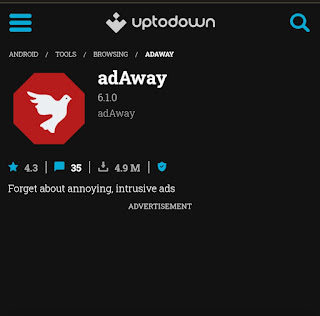



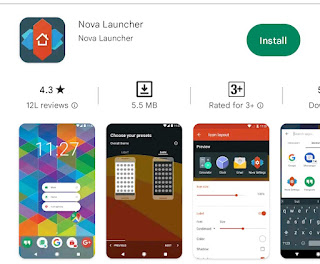






Post a Comment